For .uk based domains whois opt-out is easy, when you know how. You are not however allowed to use services such as namecheaps “whois guard” which essentially hides the whois information when someone runs a “whois” query on your domain. A whois query will return the personal information of the person who owns the domain, including there name, address, telephone number and email address.
Example of a whois query on Google.co.uk:
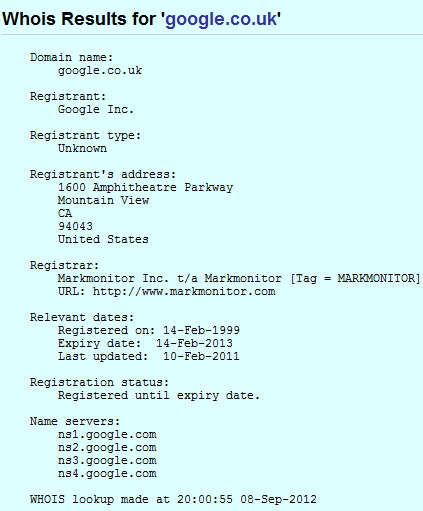
As can be seen the registrants details can easily be seen.
For .com, .net, .me domains its easy to use a service, usually offered by the domain registrar to hide these details, however for .UK domains this is not allowed.
There is a work around however, and you will not even have to pay anything extra like you would with a .com domain. If the domain is just been used for personal use e.g. a blog or a general website then you can whois opt-out to stop your personal information been show on whois query’s.
Basically when a .UK domain is registered, no matter who the domain registrar is the corresponding Nominet Online Service account is created automatically. Nominet is the .uk domain name registry in the United Kingdom and handles all registrations and disputes of .uk domains.
This account that is created when you register the domain will allow you to opt-out of having your personal information shown on “whois” searches, In order to get access to this account you can go to https://secure.nominet.org.uk/auth/access-your-account.html – Here you need to enter the administrative email address you chose when registering the domain, after doing so login details will be sent to that email address.
When you have received your password you are able to log on and mange your domains whois information here: https://secure.nominet.org.uk/auth/login.html
As you are a non-trading individual you can opt-out of having your address details published, as can be seen below for a .me.uk domain I own.
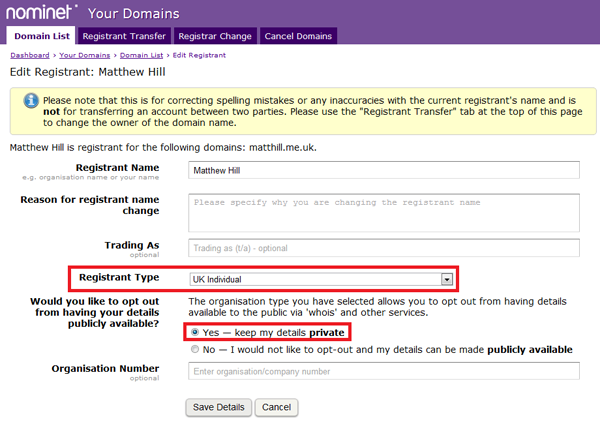
Now you have opted out, if someone runs a whois query on your domain nothing personal will be shown:
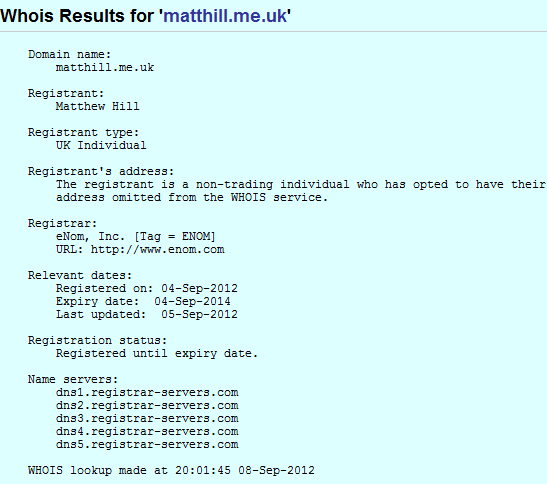
I imagine this should work on the following domain extensions:
.co.uk
.me.uk
.uk.net
.uk.com
.gb.net
.org.uk
That’s it, quite simple when you know how! Just not that obvious if you have never been through the process before.

